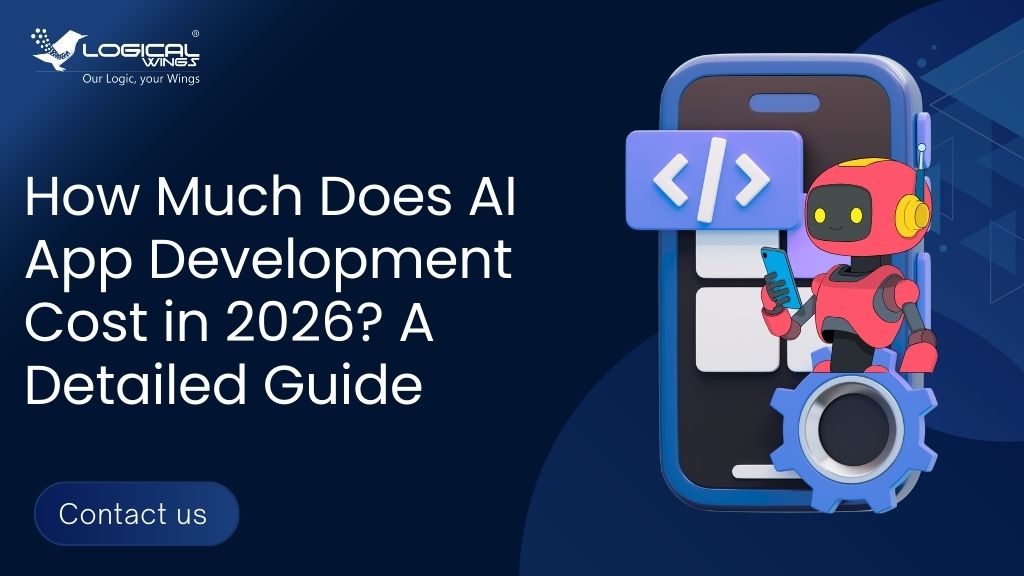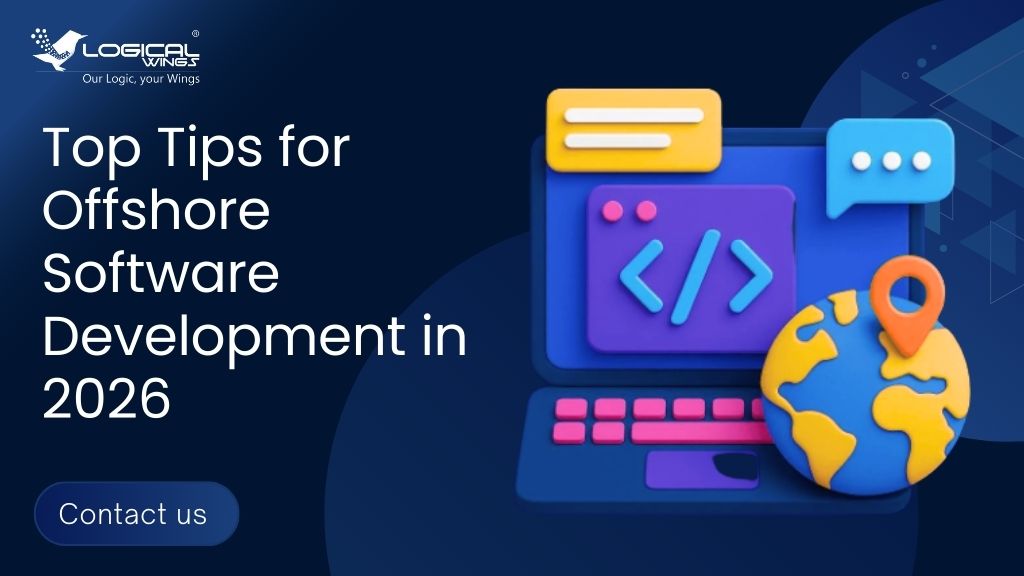A Practical Guide for Leaders Who Want AI That Actually Works AI has moved past the hype cycle. What matters today is not who talks about AI, but who can build AI solutions that solve real business problems without burning budgets or complicating workflows. As someone who has watched companies struggle through half-baked pilots, mismatched vendors, and endless proof-of-concepts that never see daylight, I can tell you this: the race in the USA is not about who builds the flashiest demos. It’s about who delivers outcomes. This page is built for decision makers who want clarity. IT leaders who are pressured to modernize. Business owners who keep hearing about AI but want straight answers. CTOs and CMOs who need solutions, not noise. If you’re exploring AI consulting services or planning to work with an AI development company for the first time, the goal is to give you a clear understanding of the landscape, your options, and how to evaluate the right partner. Who Are the Leading Developers in AI? Several companies in the USA dominate AI research, deployment, and enterprise-grade innovation. Each leads in a different way. 1. OpenAI Known for building GPT models, which are now used across industries for automation, analytics, and customer support. Their strength lies in the scale and intelligence of language models. 2. Google DeepMind A pioneer in neural networks and scientific AI research. They excel in advanced reasoning, search optimization, and health-focused AI. 3. Microsoft AI A leader in enterprise adoption. Through Azure AI, Microsoft helps businesses integrate AI into existing systems without major infrastructure changes. 4. Amazon AI Strong in retail automation, predictive analytics, logistics optimization, and cloud-native machine learning through AWS. 5. IBM Watson Known for enterprise AI, data governance, and industry-level compliance. Often chosen by regulated sectors like healthcare, finance, and insurance. 6. Meta AI Invested heavily in open-source models, recommendation systems, and real-time personalization engines. 7. NVIDIA They don’t build end-user AI apps, but their hardware and frameworks power almost every AI model in the world. Each of these players contributes different expertise. But enterprise buyers often need customized solutions tailored to their industry rather than off-the-shelf products. That’s where specialized AI development firms step in. Key Skills Our Expert AI Developers Have A capable AI team isn’t just about coding. True AI execution requires a rare blend of analytical, technical, and strategic skills. Core Strengths of Expert AI Developers In practice, the best developers are the ones who challenge assumptions, simplify complexity, and avoid creating AI that’s impressive but unusable. What Is the 30 Percent Rule in AI? The 30 percent rule is a practical guideline used by many AI development professionals:If AI cannot improve a task, process, or decision by at least 30 percent, it’s not worth investing in. That 30 percent may show up in: This rule protects companies from pouring money into over-engineered systems that offer little value. It forces teams to measure before and after, and commit only to what will genuinely move the needle. Checklist for Choose an AI Development Company Selecting the right partner determines whether your AI project becomes a success story or an expensive lesson. Here’s what seasoned leaders look for when evaluating vendors. Critical Evaluation Factors If a company promises instant results, walk away. AI is powerful, but it’s not magic. What Companies Are Developing Artificial Intelligence? AI development in the USA involves a mix of: Large Tech Giants Specialized AI Development Firms Mid-sized companies focused on custom ML development, automation, predictive analytics, NLP, computer vision, or end-to-end AI engineering. Industry-Specific AI Startups Healthcare AI, fintech risk engines, insurance automation, retail analytics, logistics AI, manufacturing optimization. AI Service Providers These firms work directly with enterprises to build tailored solutions using existing and custom models. Enterprises usually prefer specialized teams because they get dedicated attention and custom-built solutions instead of prebuilt cloud tools. How Long Does It Take to Build an AI Solution? The timeline depends on the complexity of the project, the quality of available data, and the level of integration needed. Normal Development Timelines A reliable AI development company will be honest about timelines instead of selling unrealistic speed. Key Factors to Consider While Choosing an AI Development Partner To avoid costly mistakes, decision makers should evaluate partners based on: Choose a partner who doesn’t just write code but understands what success means for your organization. What Is the Cost of an AI Development Project? AI pricing varies based on scale, complexity, industry, data readiness, and the type of model required. General Pricing Ranges Costs increase when data is unstructured, scattered, or poor in quality, because a major portion of AI development involves cleaning and preparing data. How Logical Wings Can Help Your Business Build a Reliable AI Solution Logical Wings focuses on helping businesses build AI solutions that solve real problems instead of creating unnecessary complexity. Our approach is grounded in honesty, clear communication, and a deep understanding of both technology and business strategy. What We Bring to the Table We focus on results that matter, not vanity metrics. FAQs 1. Which company is leading AI development in the USA? Several major firms lead AI innovation, including OpenAI, Google DeepMind, Microsoft, Amazon, and IBM. Leadership varies depending on the type of AI, industry, and use case. 2. How do I choose a reliable AI development partner? Look for experience, technical strength, strong communication skills, a clear process, and past success in your industry. 3. What is the cost of building an AI solution? Budgets typically range from $10,000 for simple assistants to $5,00,000+ for enterprise AI systems. 4. How long does AI development take? Depending on complexity, timelines range from 4 weeks to several months. 5. Do I need a lot of data to build AI? Not always. Many AI systems can work with limited or structured data, but cleaner data produces better outcomes. Conclusion If your business is exploring AI, now is the time to start with clear goals, a trusted partner, and a practical roadmap.