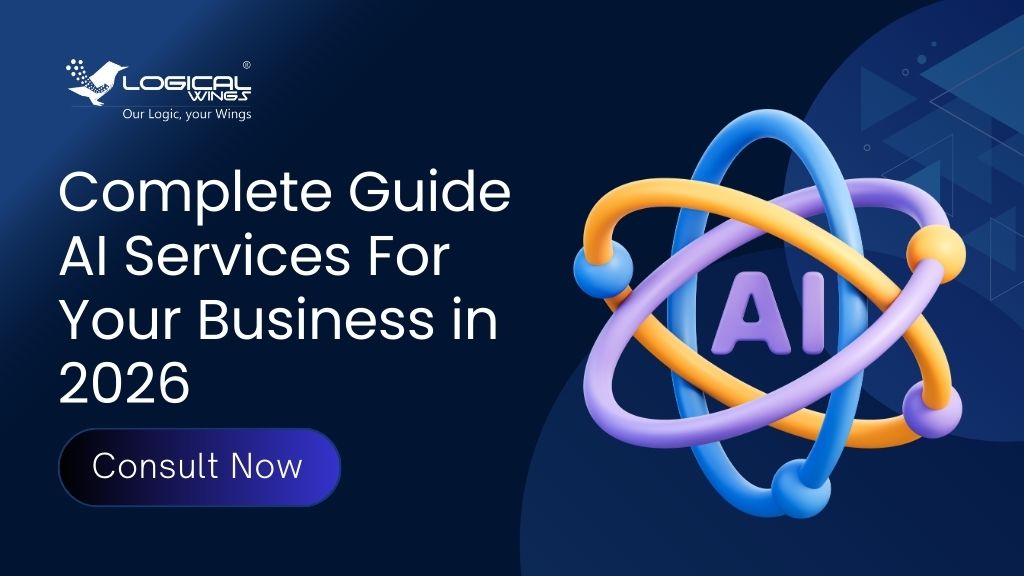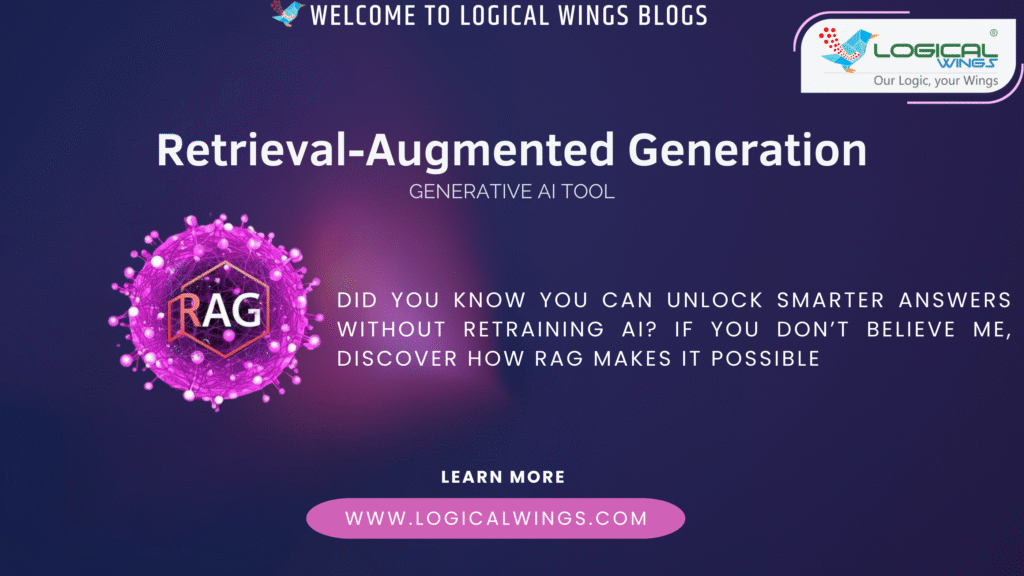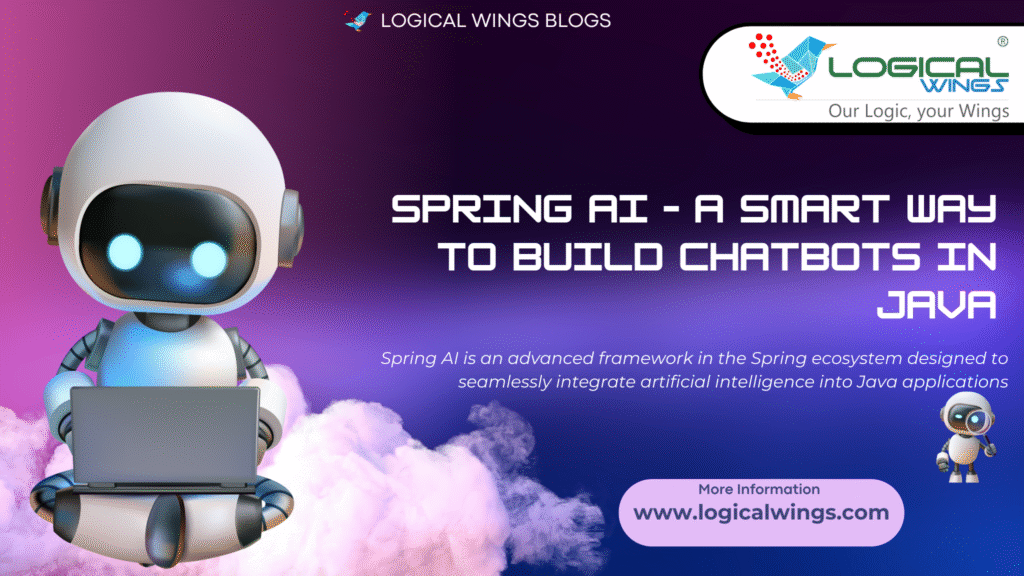Complete Guide – AI Services For Your Business in 2026
Artificial Intelligence has quickly become the backbone of modern business transformation. From predictive analytics and intelligent automation to personalized user experiences and real-time decision-making, AI is not just a trend—it is a strategic necessity. Whether a company operates in healthcare, retail, finance, logistics, or hospitality, AI is reshaping how organizations solve problems, serve customers, and scale operations. This guide breaks down AI with clarity and depth. You’ll understand the types of AI, core applications, benefits for customer service and healthcare, and the rising importance of AI voice assistants for businesses. Whether you’re exploring ai services near me, researching ai service providers, or evaluating an ai service consultant in UAE and USA, this article offers the insights needed to make informed decisions. What Are AI Services? AI services refer to specialized solutions built using artificial intelligence technologies to automate tasks, analyse data, enhance decision-making, and improve operational efficiency. These services can include: Machine learning model development Predictive data analytics Natural language processing Computer vision applications AI chatbot systems Intelligent process automation AI services help businesses solve real-world challenges by reducing workload, eliminating human error, and enabling faster insights. How Much Do AI Services Cost? The cost of AI services varies significantly based on the complexity, required integrations, project duration, and type of AI model needed. On average: Small AI projects (basic chatbots, automation tools): $2,000 – $15,000 Medium-scale AI solutions (recommendation engines, NLP systems): $20,000 – $90,000 Enterprise-level AI platforms (predictive analytics, advanced machine learning): $100,000 – $500,000+ Additional cost factors include: ✔ Data preparation and cleansing ✔ Infrastructure or cloud usage fees ✔ Model training and optimization ✔ Ongoing maintenance Businesses should partner with trusted ai service providers who offer transparent pricing and a clear roadmap. AI Services: How They Transform Modern Workflows Businesses today operate in an environment where speed, accuracy, and user personalization are key success drivers. AI services bridge the gap between manual processes and intelligent automation, helping companies work smarter rather than harder. By integrating AI into their workflow, organizations can streamline operations, automate tedious tasks, and achieve measurable improvements in performance. Whether it’s predictive analytics in finance, machine learning in retail, or automated diagnostics in healthcare, AI enables a future-ready approach that ensures businesses remain competitive. Companies can also build scalable solutions tailored to their industry, creating long-term value that grows along with their business strategy. What Are the Four Types of AI? AI is categorized into four major types based on capabilities and intelligence levels: 1. Reactive Machines Basic AI systems that follow predefined rules and do not learn from past data (e.g., simple automation tools). 2. Limited Memory AI Most widely used today; these systems learn from historical data—like recommendation engines and self-learning chatbots. 3. Theory of Mind AI A more advanced concept where AI understands human emotions and behavioural patterns (still in development stages). 4. Self-Aware AI Theoretical AI with consciousness and self-awareness, not currently existing. Understanding these helps businesses choose the right AI model for their needs. AI in Healthcare: A New Era of Smart Medicine The integration of AI in healthcare is reshaping how medical professionals diagnose, treat, and monitor patients. AI-powered systems reduce the burden on doctors by quickly analysing medical images, identifying patterns in patient records, and predicting potential health risks before they escalate. Hospitals can automate administrative tasks, streamline appointment management, and monitor patient vitals in real time using AI-driven devices. This improves medical accuracy, enhances patient satisfaction, and accelerates critical decision-making. AI’s potential in life-saving interventions and operational efficiency continues to expand, making it one of the most transformative technologies in healthcare. Key Benefits of AI for Customer Service Teams Benefit Impact on Business Faster response times Reduced waiting time and improved CX 24/7 availability Continuous support without additional staffing Personalized interactions Higher customer satisfaction Lower operational costs Reduced human workload and resource usage Multi-language support Global customer reach Data-driven insights Better decision-making and customer retention AI in Customer Support: The New Standard for Engagement Customer service has transformed significantly with the emergence of AI-driven systems. Intelligent chatbots, sentiment analysis tools, and automated workflows help brands deliver a seamless experience from the first interaction to post-service follow-up. Instead of waiting for a human agent, customers receive instant replies, faster ticket resolutions, and more accurate information. AI also enables businesses to understand customer behaviour deeply, giving them actionable insights to refine their services. Over time, this leads to stronger loyalty, consistent service quality, and reduced operational costs—making AI a crucial asset in customer-driven industries. Benefits of AI Voice Chatbot Assistants for Business Feature Value Delivered Hands-free communication Faster operations Automated call handling Better customer experience Integrated scheduling Higher productivity Natural language interactions User-friendly experience Workflow automation Streamlined internal processes What Is the Best AI Service? The best AI service depends entirely on a company’s goals, industry requirements, and customer expectations. However, some widely recognized categories include: Predictive analytics for data-driven decisions AI-powered automation to reduce human workload NLP-based chatbots for 24/7 customer support Computer vision tools for security, scanning, and image detection Voice-based assistants for hands-free business operations The ideal solution must offer accuracy, scalability, faster processing, and measurable ROI. AI Voice Chatbot Assistant for Business Voice chatbot assistants are becoming essential across industries because they simplify communication through natural, conversational commands. Businesses use them to: Automate customer calls Support hands-free operations Manage internal workflows Handle appointment scheduling Collect user queries efficiently AI voice assistants strengthen brand accessibility and improve productivity in day-to-day operations. AI to Improve Customer Service AI is transforming customer service by delivering faster, more reliable, and highly personalized interactions. Companies can use AI to: Respond instantly through digital assistants Analyse customer history and offer tailored solutions Automate repetitive queries Reduce waiting times Provide multilingual support AI enables businesses to create seamless customer journeys while improving overall satisfaction. Benefits of AI in Customer Service AI brings several measurable advantages: 1. Faster Response Time Chatbots and automated systems reduce wait times drastically. 2. 24/7 Support Businesses can assist customers anytime—even outside business hours. 3.
Complete Guide – AI Services For Your Business in 2026 Read More »
Technology