- CI/CD stands for Continuous Integration and Continuous Deployment (or Continuous Delivery).
- Continuous Integration (CI) refers to the practice of automatically integrating code changes from multiple contributors into a shared repository several times a day. This typically involves automated testing to detect bugs early.
- Continuous Deployment (CD) extends this by automatically deploying all code changes to a production environment after passing automated tests, making new features or updates available to users quickly.
AWS CI/CD services
AWS CodePipeline
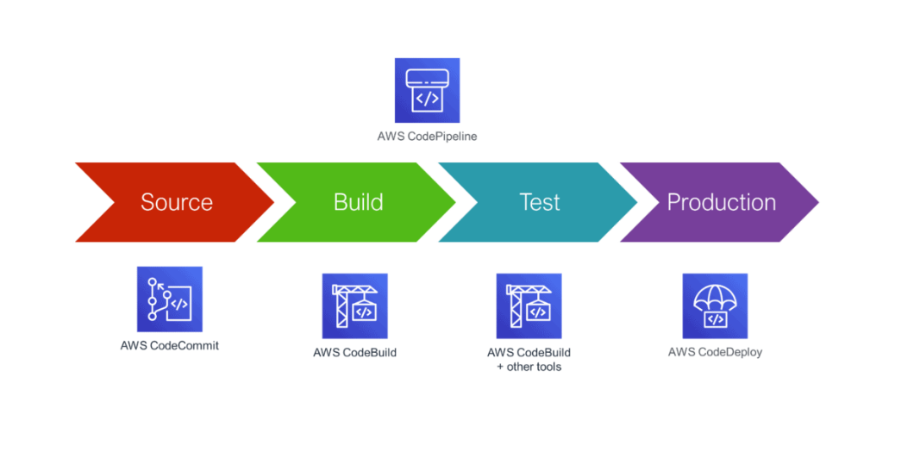
AWS CodeBuild
- AWS CodeBuild is a fully managed build service provided by AWS that automates the process of compiling source code, running tests, and producing deployable artifacts. It is an essential part of a CI/CD pipeline, allowing developers to continuously integrate and test their code in a scalable, efficient manner without having to manage build infrastructure.
- CodeBuild supports a wide range of programming languages including Java, Python, JavaScript, Ruby, PHP, Go, .NET, and others. It also supports custom environments if your project requires specific tools or languages.
- Scalable and On-Demand:
CodeBuild scales automatically to handle multiple build requests concurrently. It eliminates the need to manage and maintain build servers, and you only pay for the build minutes used, which ensures cost efficiency.
- Build Spec File:
buildspec.yml: CodeBuild uses a file named buildspec.yml to define the build commands and related configurations. This file specifies the build commands, environment variables, the locations of artifacts, and any post-build actions like running tests or sending notifications. - Integration with AWS Services
CodeBuild integrates seamlessly with other AWS services such as:- AWS CodeCommit, GitHub, and Bitbucket for source code repositories.
- AWS CodePipeline for CI/CD automation.
AWS S3 for storing build artifacts.
AWS CodeDeploy
- AWS CodeDeploy is a fully managed deployment service provided by AWS that automates the process of deploying applications to various compute services such as Amazon EC2, AWS Lambda, and on-premises servers. It enables you to release new features, fix bugs, and manage application deployments with minimal downtime.
- Key Features of AWS CodeDeploy.
- Automated Application Deployment
- Supports Multiple Deployment Targets(Amazon EC2 instances, AWS Lambda, On-premises Servers)
- Rolling Deployments
App spec File:
Appspec.yml: The appspec.yml file is a crucial configuration file used by AWS CodeDeploy to define how the deployment process is performed. This file is required for all deployments in AWS CodeDeploy and specifies various instructions for how the application is to be deployed to the target compute resources (such as Amazon EC2 instances, AWS Lambda, or on-premises servers)
